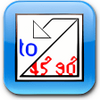Fully featured terminal emulator that brings Unix-like tools to the Microsoft Windows platform
Fully featured terminal emulator that brings Unix-like tools to the Microsoft Windows platform
Vote: (1 votes)
Program license: Free
Developer: Maximus5
Version: 161022
Works under: Windows
Vote:
Program license
(1 votes)
Free
Developer
Version
Maximus5
161022
Works under:
Windows
Feature-Packed Console Emulator for Windows Environments
ConEmu, also known as ConEmu-Maximus5, is a sophisticated terminal emulator tailored for Windows users seeking enhanced control and efficiency in their command-line experiences. With its roots as a companion to the Far Manager, ConEmu has evolved to accommodate a broad range of console applications, making it a versatile tool for developers and power users alike.
Intuitive Interface with Tabbed Browsing
At the heart of ConEmu's appeal is its tabbed interface, allowing users to manage multiple sessions within a single window. This translates to a clutter-free desktop and streamlined workflow, particularly for those who find themselves juggling various command-line tasks throughout the day. The level of customization available is impressive, letting users tweak the appearance and behavior of the console to fit their specific needs.
Extensive Customization and Features
ConEmu truly shines when it comes to its depth of customization options. Users can modify font types, sizes, colors, and even transparency levels to create a personalized experience. The emulator supports features like text selection and copying in the traditional GUI way, which isn't always the case with native command prompts. Additionally, it offers a slew of hotkeys and macros that can significantly speed up routine operations, making it a welcome enhancement over the standard Windows console.
Compatibility and Versatility
While ConEmu started as a complement to the Far Manager, its current state as a standalone product is commendable. It seamlessly integrates with a wide array of console applications and some simple GUI tools. For those who have particular preferences for their shell environment, ConEmu doesn't impose limitations; instead, it allows the execution of the user's shell of choice, from CMD and PowerShell to various Unix shells available on Windows.
Supportive Documentation and Community
One defining characteristic of ConEmu is its well-supported documentation. The developers have invested substantial effort into providing an in-depth user manual and frequently asked questions, which curtails the need to scour external forums for assistance. This emphasis on accessible information ensures that both new and seasoned users can make the most of the application's capabilities.
Free and Continuously Improved
Emphasizing an open and collaborative approach, ConEmu is not only free to download and use, but it also thrives on community engagement. As an active project, contributions and suggestions from users are welcomed, making it clear that continuous improvement is a priority for the developers.
Not a Shell Replacement
It is crucial to note that ConEmu does not provide shell features; it enhances the console view wherein the shell operates. This distinction is essential for users who may be seeking a full shell replacement rather than an emulator that augments and unifies the interface of existing shells.
Pros
- Tabbed interface allows efficient management of multiple sessions
- High degree of customization for a personalized console environment
- Compatible with a wide range of console applications
- Extensive documentation and support materials available
- Free to download with active community participation
Cons
- It may have a learning curve for users new to terminal emulators
- Not a shell replacement, but a console enhancement tool
In enclosing, ConEmu stands out as an essential tool for users seeking an advanced console window that not only bridges the gap between various command-line interfaces but also offers a high level of customization and user support, all wrapped up in a package that promotes long-term growth and refinement.